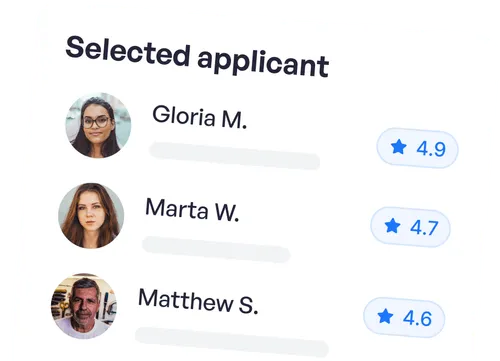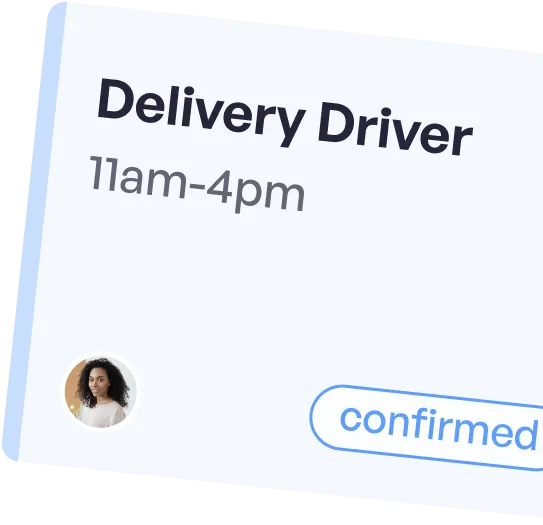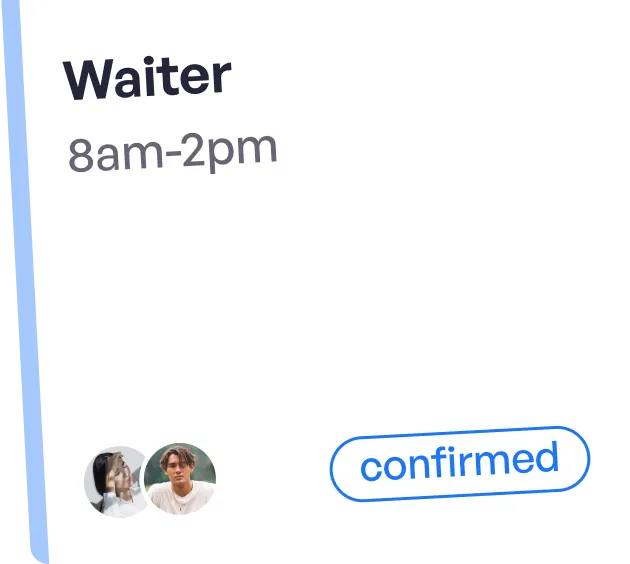Table of Contents
Enjoying the article?
Don't forget to share with your friends and network to help grow the amazing Gigable community.

You can now make all your payments to freelancers from one page on the Gigable Dashboard!
We've made some great new changes to how you pay freelancers on the Gigable platform. This includes making it easier for those paying freelancers with Revolut and Card payments!
These changes allow you to review, edit and authorise multiple payments from the one screen, greatly reducing the time it takes to make payments!
How it works...
From this single screen below you can confirm:
.jpeg)
Once you click Pay, you will be prompted to review the freelancer and the final amounts owed before authorising the payments to the freelancer.

Once payments have been executed, paid invoices will be automatically sent to you and the Freelancer as normal and can be found in the invoices section of your Dashboard.
If you have any questions or queries about these new updates to the Gigable platform, please reach out to support@gigable.com.
Take the next step and join Gigable today. Let's put those insights into action and boost your business or freelance career!