Tips to keep your Gigable account secure

Keeping your Gigable Account Secure
The first step to keeping your Gigable account safe and secure is having a strong password.
Gigable's password policies are designed to make sure your passwords are not susceptible to hacking, so be sure to bare them in mind when setting your passwords
- For the Business Portal: passwords must contain at least 10 characters, one lowercase, one uppercase, one number and one of these special characters (! @ # $ & _). Other special characters are not allowed
- For the Gigable App: passwords must contain at least 3 characters
To further keep your account secure, ensure you keep track of who knows your password, and who has access to the email associated with your account.
It is also a good idea to change your password once in a while to further reduce vulnerability and always ensure you use unique passwords for each account you have across the web.
Ensure you have antivirus software installed and up to date on your laptop and ensure you clear your cache and cookies regularly!
Try Gigable today
Take the next step and join Gigable today. Let's put those insights into action and boost your business or freelance career!
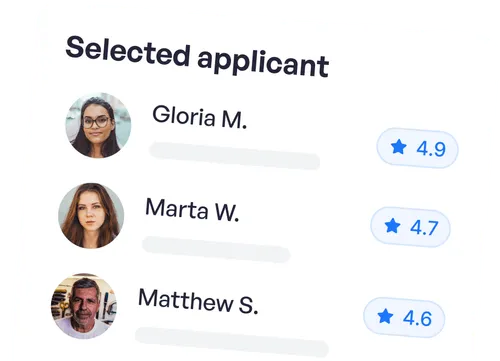
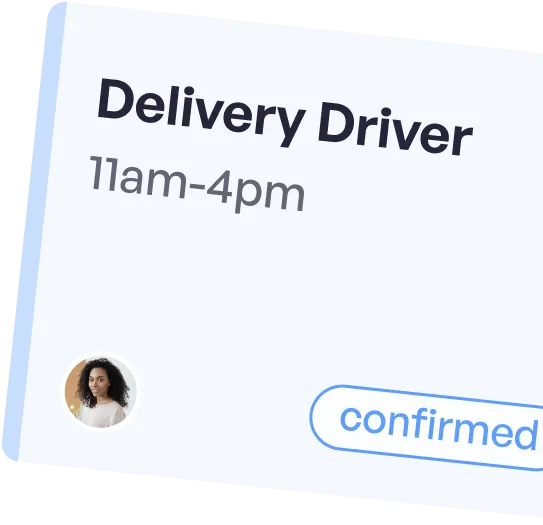
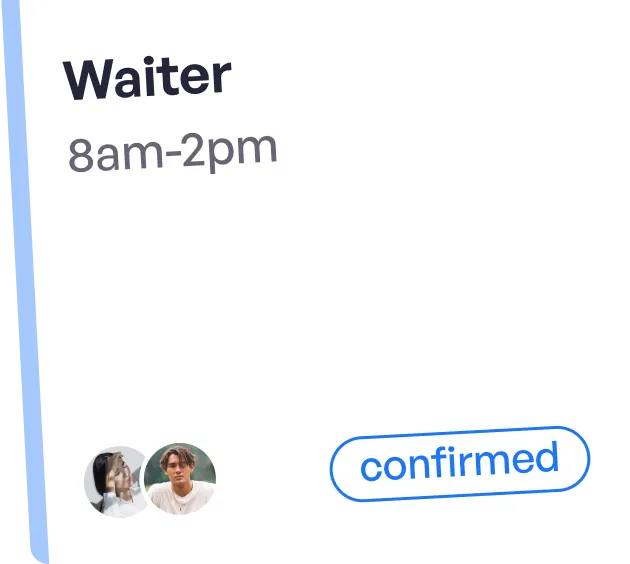
More articles

Holiday Staffing Made Easy: Gigable’s Win-Win Approach to Compliance & Contractor Retention

Restaurant Employee Retention Strategies That Actually Work in 2025

