Introducing 2FA to make payments more secure

Gigable announce enhanced security measures surrounding your payments
Introducing 2 Factor Authentication and One Time Passwords (OTP).
What is 2FA?
This an extra security layer we are introducing to ensure your account continues to be safe and secure. Users will still have to sign in using their username and password, but now additionally they will have to input a code sent to the registered email account in order to login and another (OTP) to begin executing payments.
Why are Gigable introducing this?
This is simply for your protection. 2FA is widely used across banking, fintech and payment platforms and is viewed as a robust security measure. Using 2FA, even if an unauthorised user gained access to your Gigable account, no payments could be executed without the 2FA code.
How does it work?
To Login:
- Log in to your Gigable account using your username and password, as normal.
- If 2FA is turned on for your Gigable account (you can enable this in your account settings), you will be sent a 6 digit code to your email (this is your OTP)
- Use this OTP to complete your login
To make payments:
- When you hit the Pay button on the payment form of a gig, you will get a notification to say a code has been sent to the email address associated with the account.
- You must login to your email, copy the 6-digit code and enter it into the requested field on Gigable, as prompted.
- You will then be able to execute payments for 30 minutes.
- Once this time elapses you will have to receive and enter a second unique code to continue making payments.
- If you log out before the 30 mins are up, you will need to log back in and get a new unique code to begin making payments again.
Do I need to do anything?
Your business portal will be updated automatically with this feature, however, please ensure your mobile app is updated as soon as possible. We do recommend you ensure the correct parties have access to the email associated with the account so payments can be easily executed.
Update your Gigable App on the App Store Update your Gigable App on the PlayStore
Try Gigable today
Take the next step and join Gigable today. Let's put those insights into action and boost your business or freelance career!
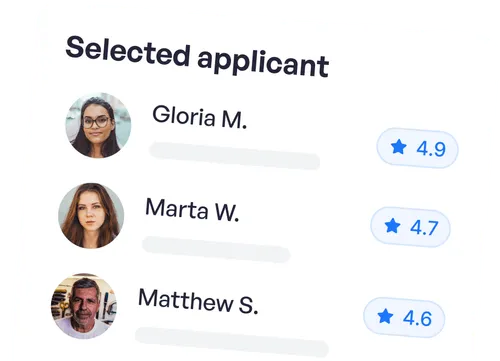
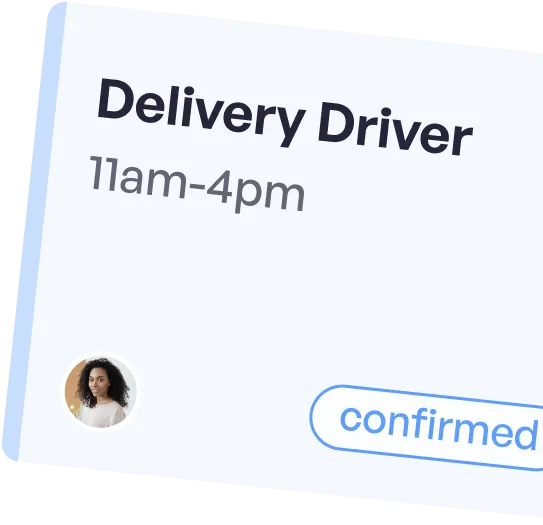
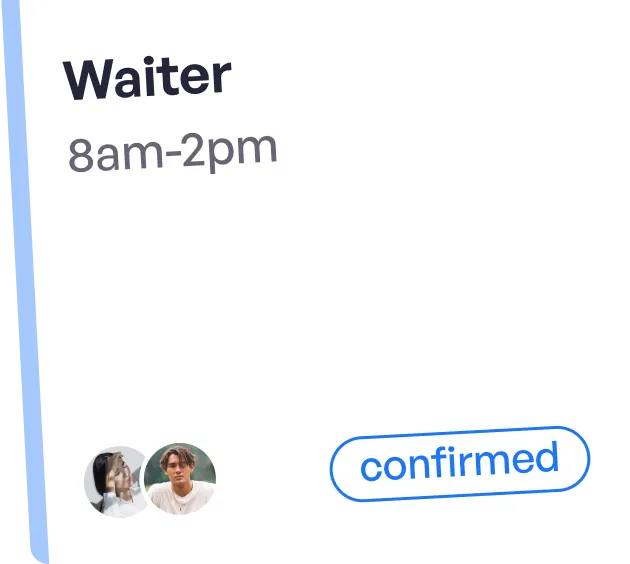
More articles

Holiday Staffing Made Easy: Gigable’s Win-Win Approach to Compliance & Contractor Retention

Restaurant Employee Retention Strategies That Actually Work in 2025

