How to cancel a gig as a Freelancer

Cancelling a gig can cause pain and stress to a business owner. However, sometimes it can't be avoided. Please only cancel if you cannot make this gig anymore, when you cancel it will now communicate with the Business owner directly to let them know you've cancelled and they can find another freelancer for the gig!
If you have applied for a gig and it has not yet been accepted, you can remove your application at any time, no problem.
Cancellations made less than 24 hours before a gig results in a penalty. This will be visible to all business owners for 28 days and may make you less likely to be selected during this period. Repeat offenders may be suspended from the platform. Please contact support if you have any concerns.
Please note that if you fail to make a cancellation and do not attend the gig this can result in penalisation or being blocked from Gigable.
How to cancel a gig
1. On the gig details page, press can't do gig(A) and once again on the Are you sure pop up (B).
.png)
2. Tell us why you have cancelled the gig (C-D) and we will let the business owner know that you have cancelled and why.

Try Gigable today
Take the next step and join Gigable today. Let's put those insights into action and boost your business or freelance career!
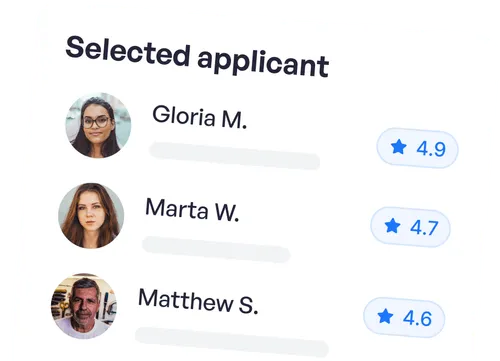
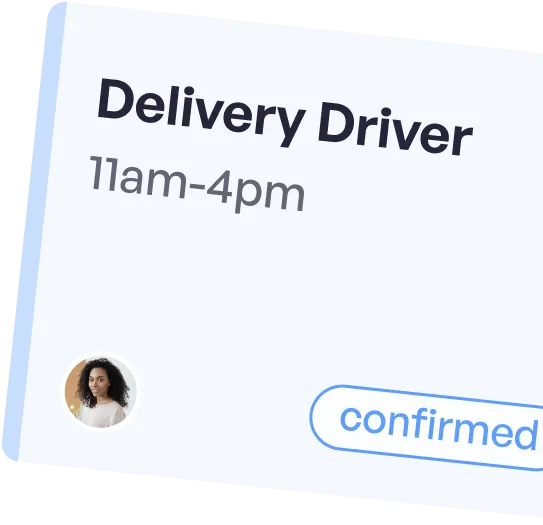
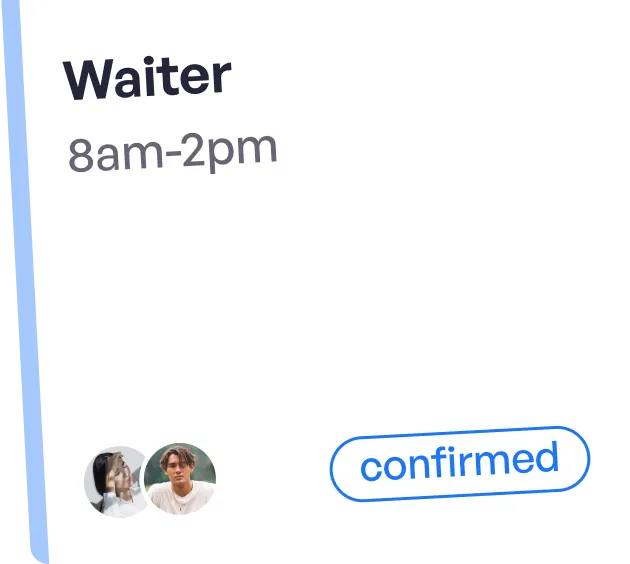
More articles

Gigable's Contractor Benefits - Redefining Support, Protection & Benefits in Gig Work


.png)